Previously, we showed you Fixes for Instagram music not available. However, some Instagram users are experiencing issues where Instagram music notes are not available or not working on their app.
Today, we’re sharing some practical and actionable methods to help you fix the issue of Instagram music notes not working.
Firstly, ensure that you can locate the Instagram note section, as highlighted in the screenshot below.
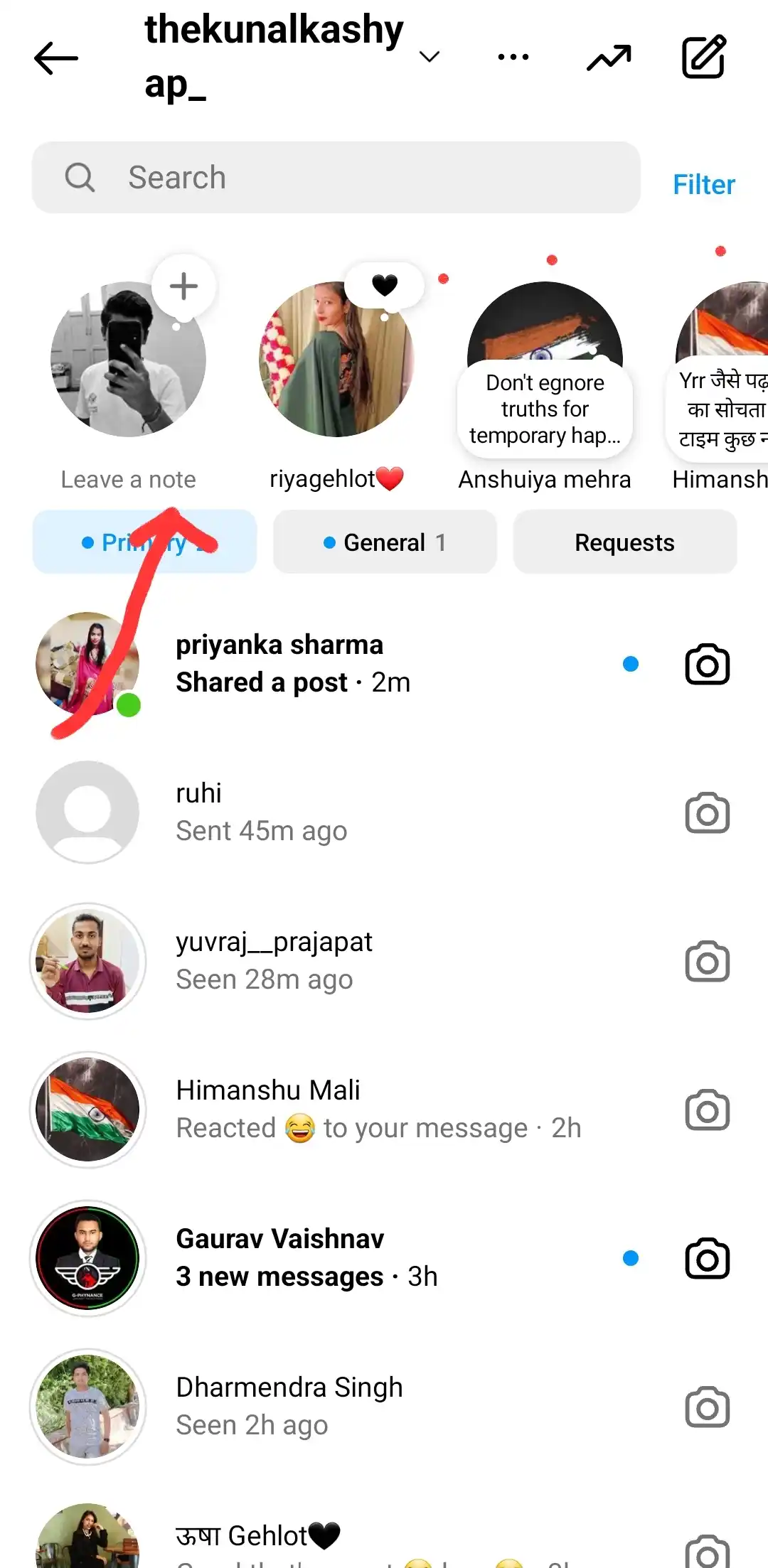
If you can find this section in your Instagram app, then here’s what you can do next. However, if it’s not available on your app, you’ll need to read our article on how to resolve the issue of Instagram notes not working to learn how to get it.
Even if you follow all these steps that I am going to share you might not get Instagram music notes, here’s why? Basically, there are some people who own budget smartphones, or MAYBE their Android version which their phone currently runs below Android 11 or Android 12 and that is why Instagram notes for music are not available for them. But the people who have the latest version of Android get the update very fast.
The multiple YouTube videos say do this do that but actually when the Instagram music notes are not showing or Instagram music notes are not available then what you have to do a simply clear all the data of the Instagram App & uninstall the app and then go on to any third party APK download website and then find and download the latest version of Instagram account.
After doing all this you have to re-login to your Instagram account, So basically if you have updated the app you won’t get it because there is accumulated hidden cache data, which might be causing this thing to you.
So that is why we create all the cache data and then uninstall the app. Or you can just sign up for the beta version of the Instagram app from the Google Play Store or the iOS App Store. These are actual legit fixes for those people for whom the Instagram music on notes is not available.
How to Fix Music On Instagram Notes Not Available
To start, in the first step, open the Instagram app and tap on the plus icon, which is the initial step in creating an Instagram note.
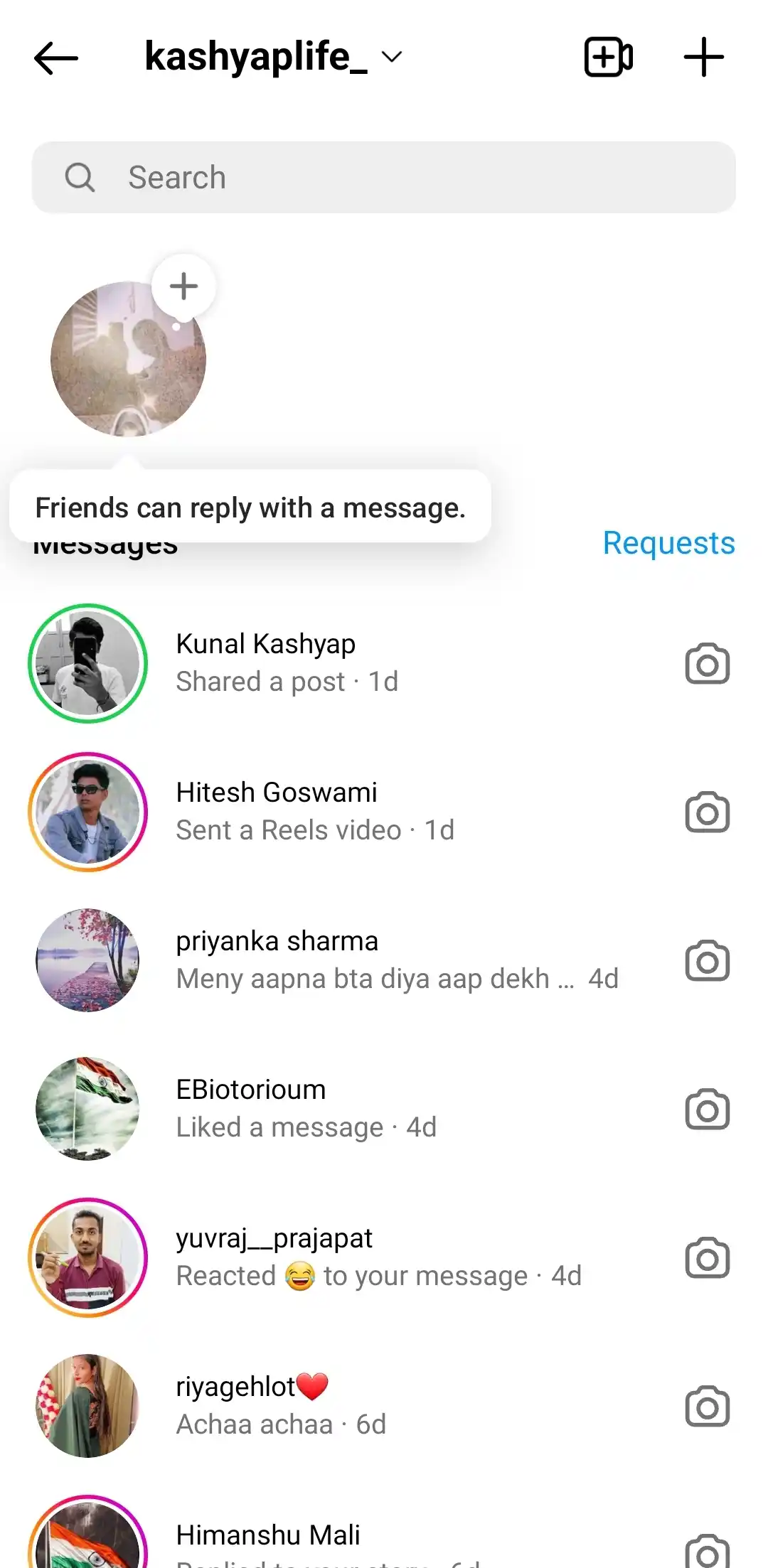
Moving on to the second step, tap on the music icon located at the bottom, in case you haven’t noticed this icon.
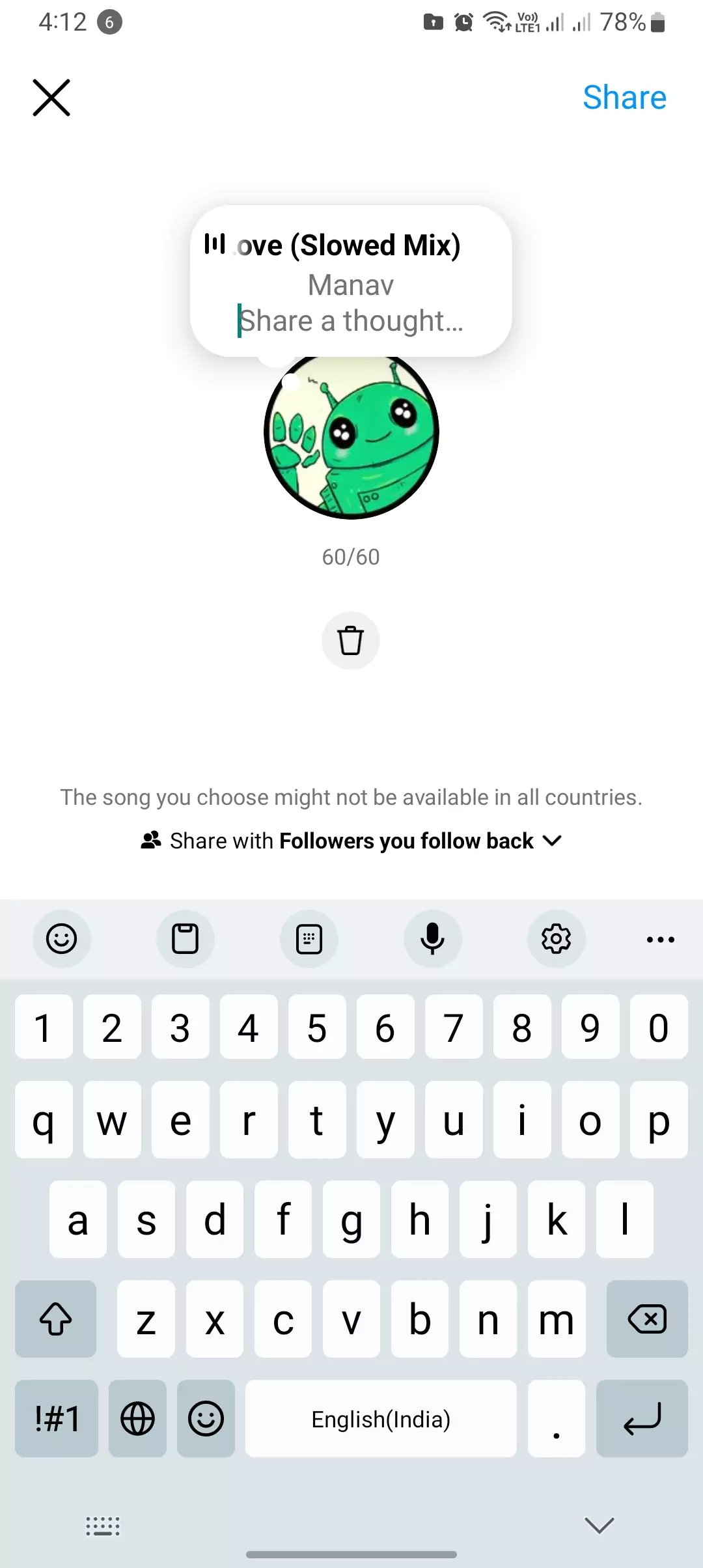
You might need to switch your Instagram account to a regular or professional Instagram account in the third step because there are some limitations with private and disposable Instagram accounts. These limitations restrict the use of certain types of music or some popular effects like slowing down and adding reverb, which are trending on Instagram.
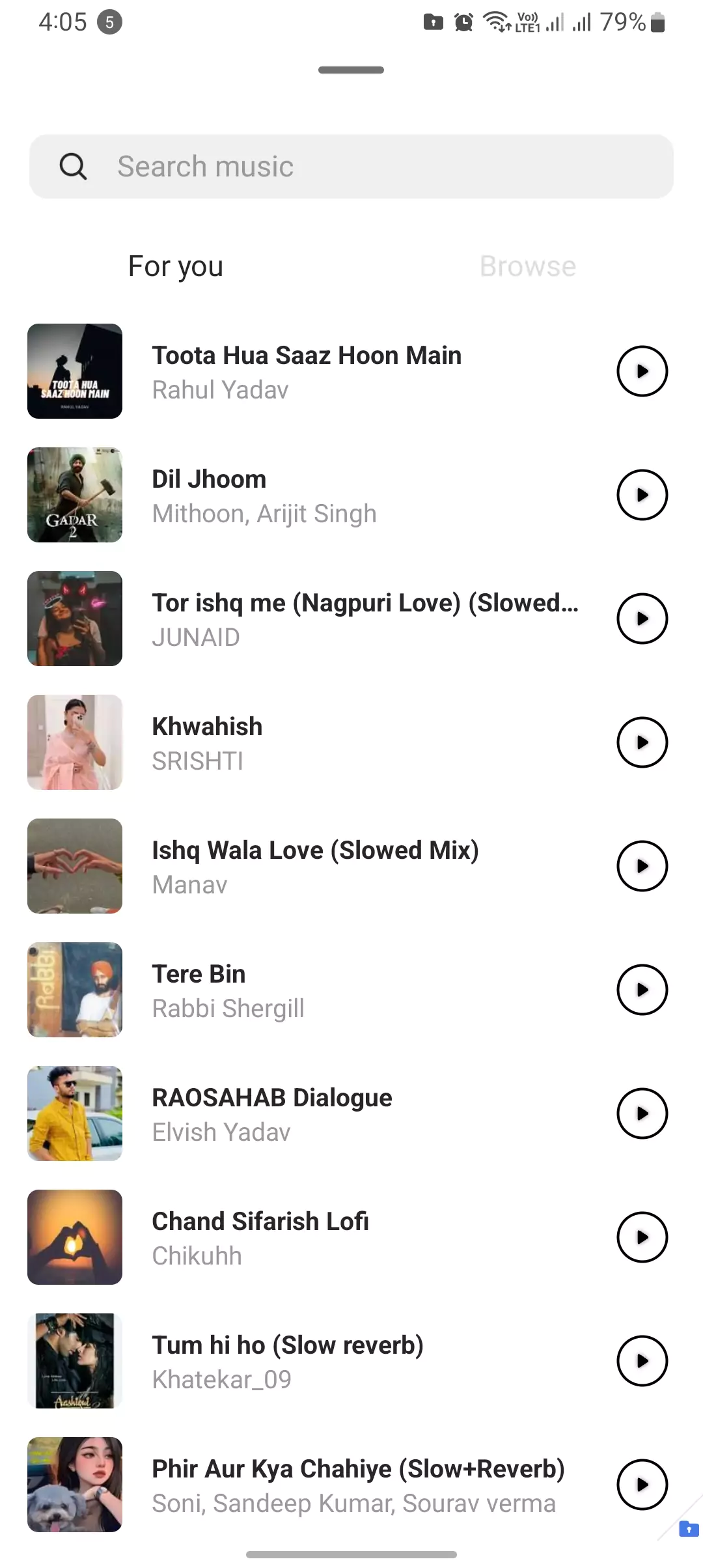
Once you have access to the music feature, simply tap on it. You can search for any music or song you want to add to your Instagram post and then tap on that particular song.
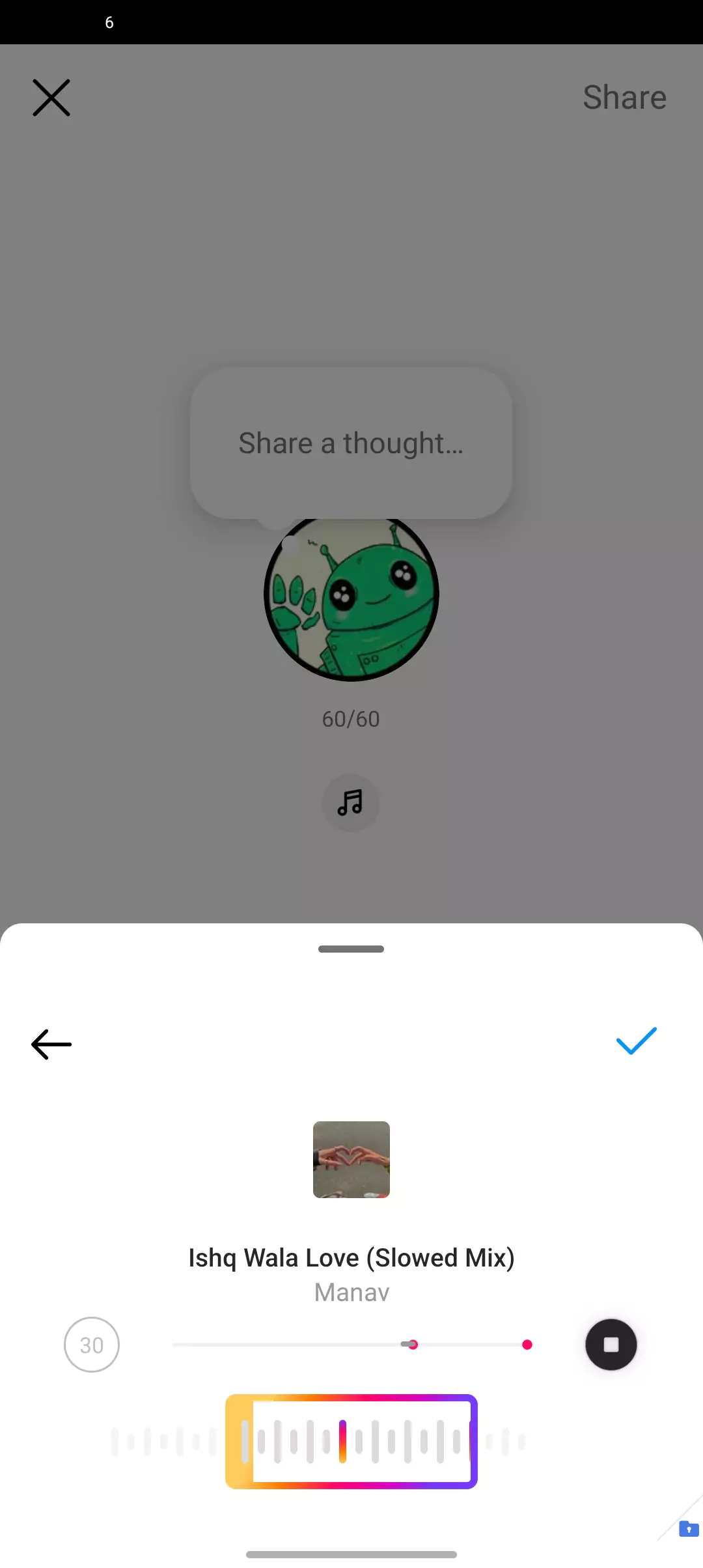
After tapping on the song, you will see a 30-second section selection where you can choose which part of the song you want to add to your Instagram post.
Once you’ve selected the song section, tap on the icon located on the right side.
With the music added, you can easily share your thoughts, such as a visit to guidinginsta.com or anything else you’d like to write.
Most people tend to add texts to notes as “mood”, “vibes” and “obsessed with” their Instagram notes with music.
Additionally, there is another option right below, which is “Share with Followers You Follow Back.”
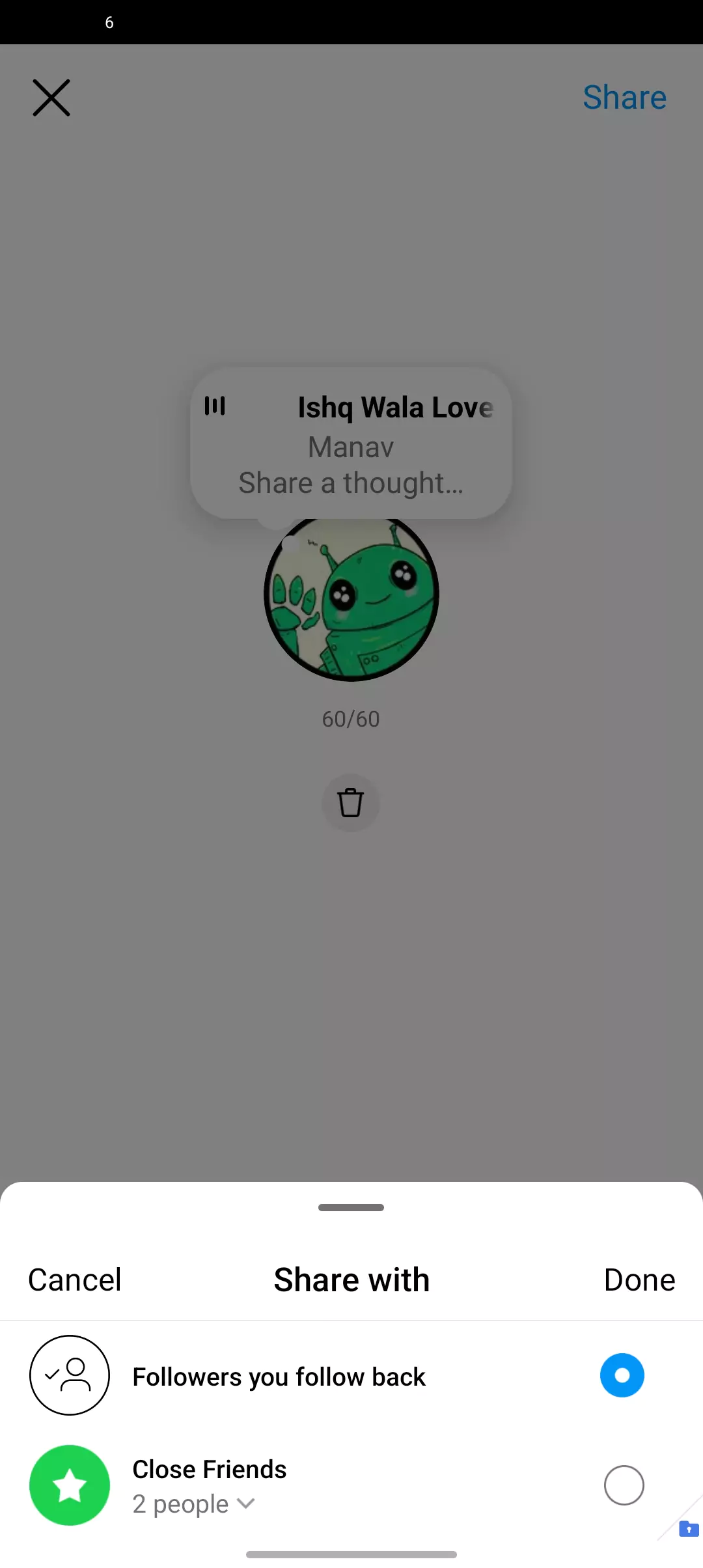
Essentially, you can choose to share your song-infused Instagram post with close friends and followers you follow back. Select the audience you prefer and then tap on “Share.”
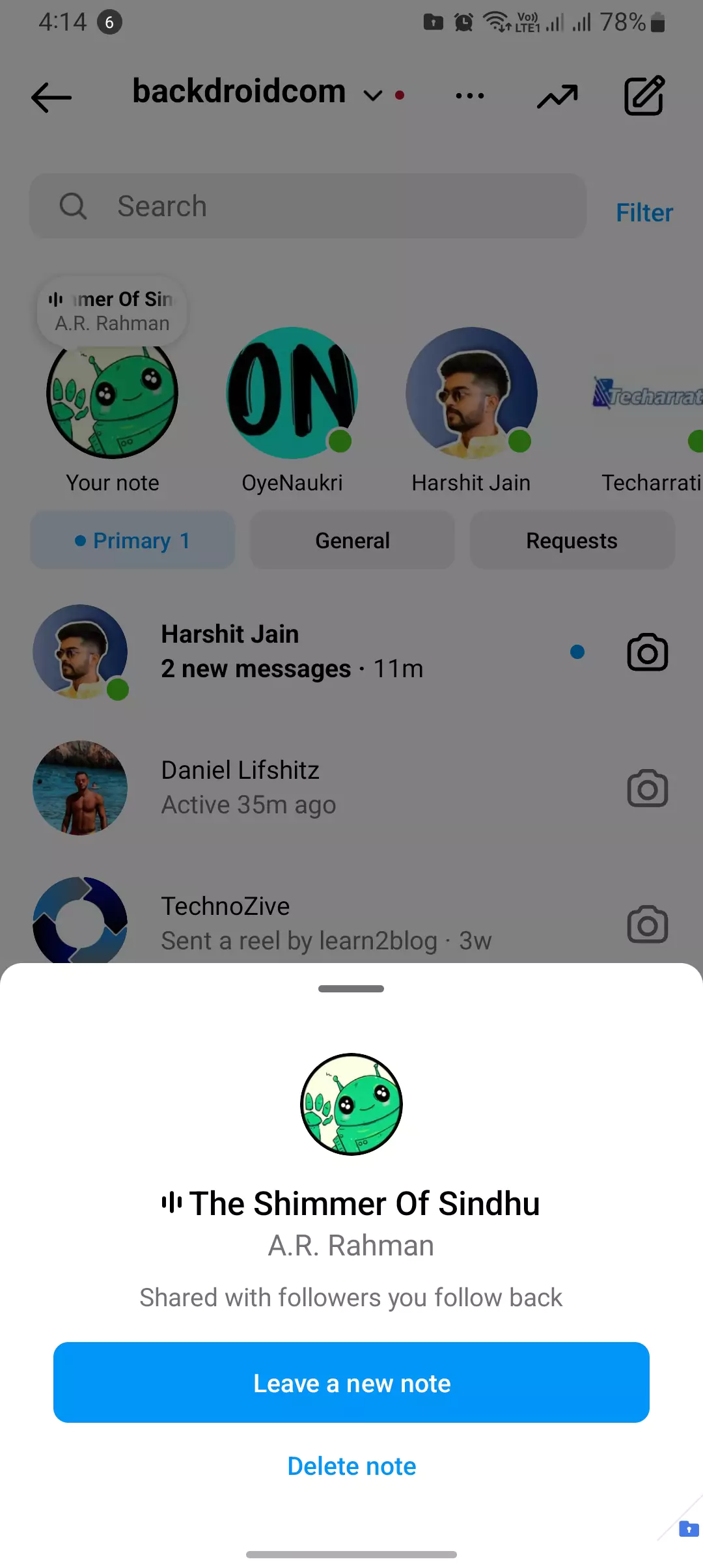
I have personally implemented this on my app. I own 8 to 9 Instagram accounts, and managing this many accounts means that one of them always seems to have some kind of Instagram issue. For example, my own personal account recently had an issue where Instagram Notes were not available on the app. This is why I create tutorials like this, with screenshots, because I have personally faced these issues and want to share my knowledge with others.
My Personal Experience
If your app is not updated, or if you haven’t enabled the option to auto-update the app over Wi-Fi in the Instagram app settings, you won’t have to manually update Instagram from the Google Play Store or the iOS app store. Instagram will automatically update itself when you’re connected to a Wi-Fi network or a stable internet connection.
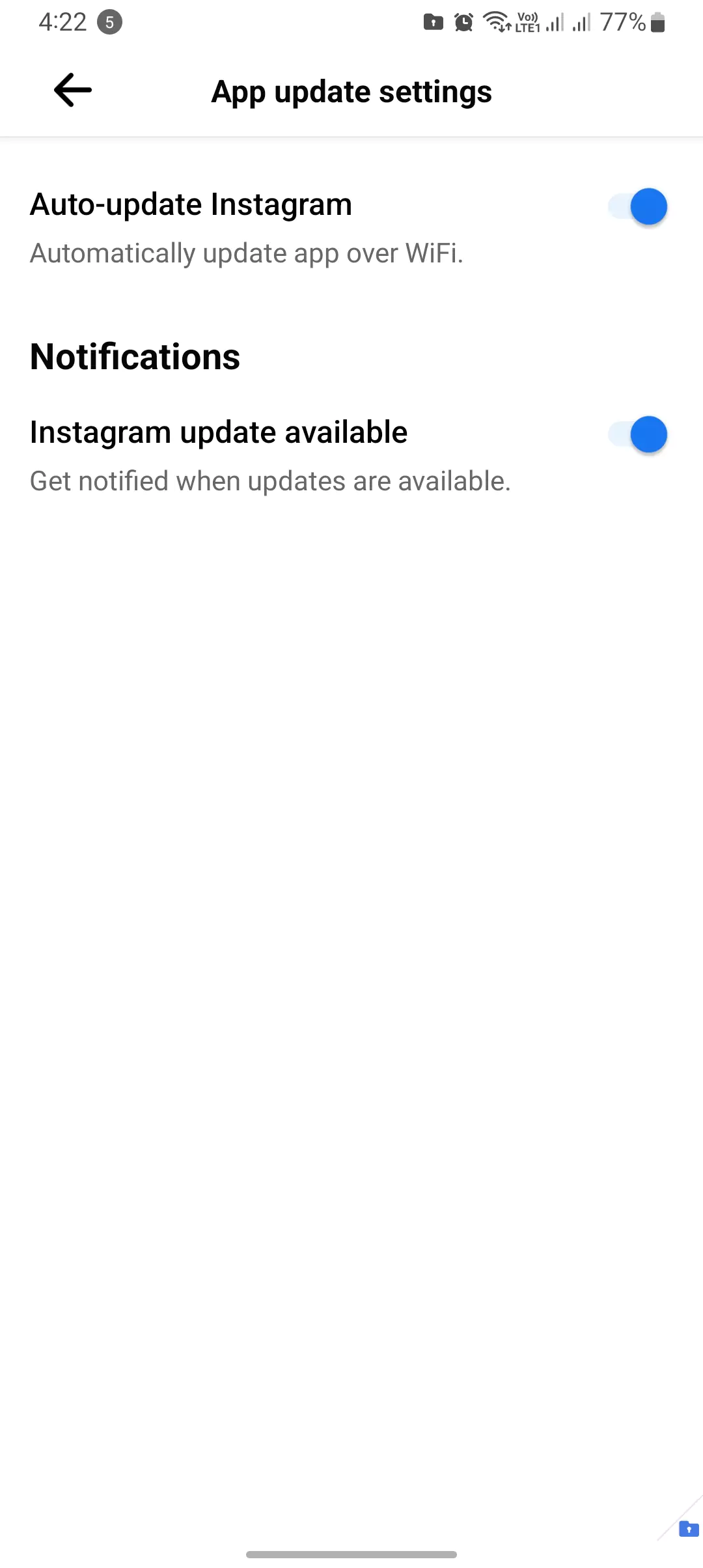
This information is particularly valuable for those who may have disabled this feature or had it automatically disabled for some reason. It’s often observed that users who haven’t enabled this setting may not have access to the latest features on their app.
To ensure that this setting is turned on, follow these steps:
- Open the app.
- Get into the settings section.
- About.
- App updates.
Conclusion
That is it for today’s block post. Today I have shown you how to fix music not available on Instagram notes. Instagram notes is a feature that was recently introduced by Instagram in the chat section or the chart section where people can share any form of notes with music in it.
It’s a really cool feature where people can also react to that and send a reaction message on that day.
If you find today’s article helpful or if you have any queries related to Instagram, do let us know in the common section below.



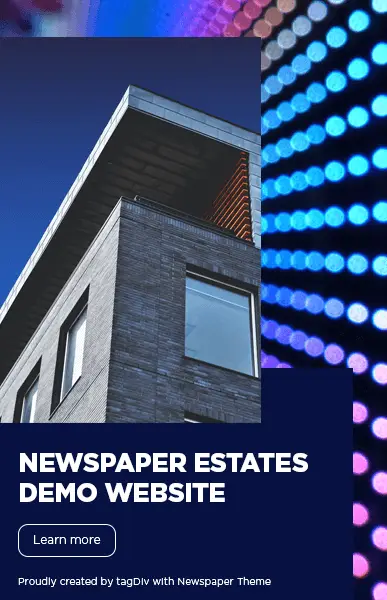
Thank you very much.