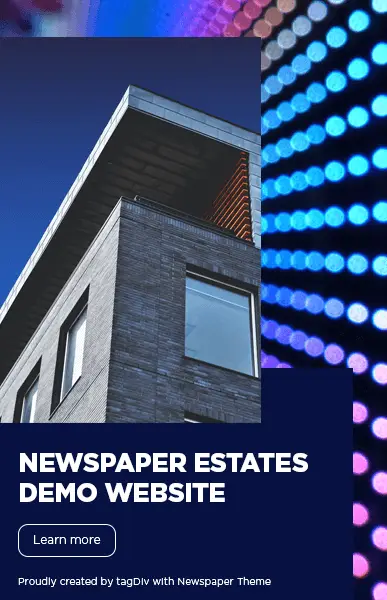You have a question: What happens when someone mentions you in their stories on Instagram?
Even though there are a lot of people who mentioned me in their Instagram stories, I have had a tremendous experience and I am going to share with you what happens when someone mentions you in their story.
Today I will also answer all your queries that were asked by people in the FAQ section.
Instagram Mentioned you in their story
If you are mentioned in an Instagram story, a notification will be sent to your direct messages. This notification will contain a preview of the story and a link to view the entire story. To view all the stories you have been mentioned in, go to your profile and tap the three lines located at the top right corner of the screen. Then, select “Stories About You
You can choose to reshare a story that you have been mentioned into your own story. To do this, tap on the share button on the story and then tap on Add to Story. You can also choose to decline to reshare the story.
If you have any questions or concerns about being mentioned in someone’s story, you can contact the person who mentioned you directly.
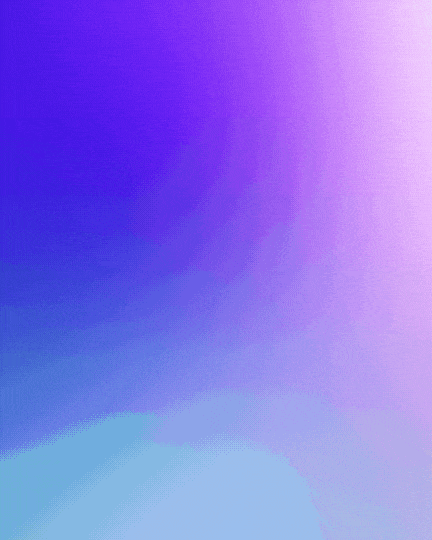
What happens when someone mentions you on Instagram story?
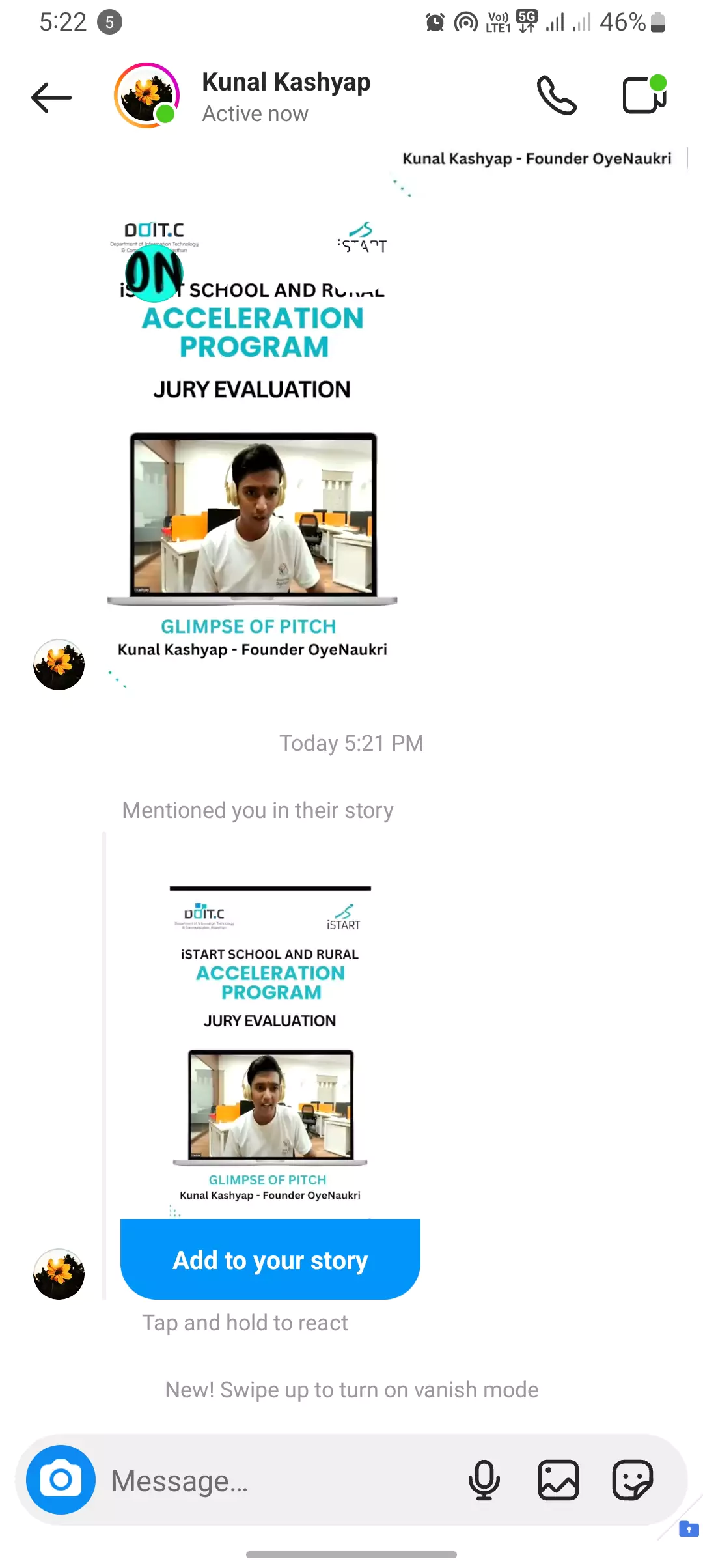

When someone mentions you in their Instagram story, your username becomes visible to their followers, who can tap it to visit your profile if it’s public. You receive a direct message and a heart icon notification. The mentioned story is viewable for 24 hours, and if your account is private, only approved followers can see your content. The story doesn’t appear on your profile, and you can manage mentions through privacy settings.
When someone mentioned you in their stories your username is available to all the people who followed them and watched their story.
In other words, when you get mentioned by anyone on Instagram username is available to all those people who follow them. Then they can tap on your username and can visit your profile but when you have a private account they can’t see your Instagram post videos and highlights.
Now many of you might have questioned how Instagram notified the story mentioned or how do I know if someone tag me on Instagram story.
| Scenario | What Happens |
|---|---|
| Notification | Every time someone mentions me in a story, I get a direct message notification with a preview and a link to the story. |
| Visibility of Username | My username appears in the story, allowing viewers to tap on it and head straight to my profile. If my account is private, only approved followers can view my content. |
| Reshare Option | I can easily reshare the story by tapping “Add to Your Story.” If I don’t want to, I can just ignore the mention. |
| Message Requests | When someone I don’t follow mentions me, it shows up as a message request, so I can decide whether to accept or ignore it. |
| Aspect | Description |
|---|---|
| Public Accounts | For those with public accounts, anyone who sees the story can tap on the username and visit their profile. |
| Private Accounts | For private accounts, only approved followers can access the profile when they tap the username in the story. |
| Profile Visibility | Stories that mention me won’t be visible on my profile or in my tagged photos section, keeping things clean and organized. |
| Duration of Mentions | The story where I’m mentioned stays live for 24 hours, but if the person adds it to their highlights, it sticks around until they manually remove it. |
| Feature | Details |
|---|---|
| Notification Types | Mentions appear both as direct messages and under the notifications (the heart icon), so I never miss a tag. |
| Managing Mentions | I can control who’s allowed to mention me by heading to ‘Settings > Privacy > Mentions.’ It’s great for avoiding unwanted tags. |
| Removing Mentions | While I can’t directly remove my name from someone else’s story, I do have the option to report it if I feel it violates Instagram’s guidelines. |
| Situation | Notification Received |
|---|---|
| Mentioned by a Friend | I receive a direct message with a quick preview of the story, making it easy to check and decide if I want to reshare. |
| Mentioned by Someone Not Followed | This shows up as a message request in my inbox. I can choose to accept, respond, or simply ignore it. |
How do I know if someone tagged me on Instagram stories?
So whenever someone mentioned you on an Instagram story Instagram will notify you in the messages section and even in the notifications.
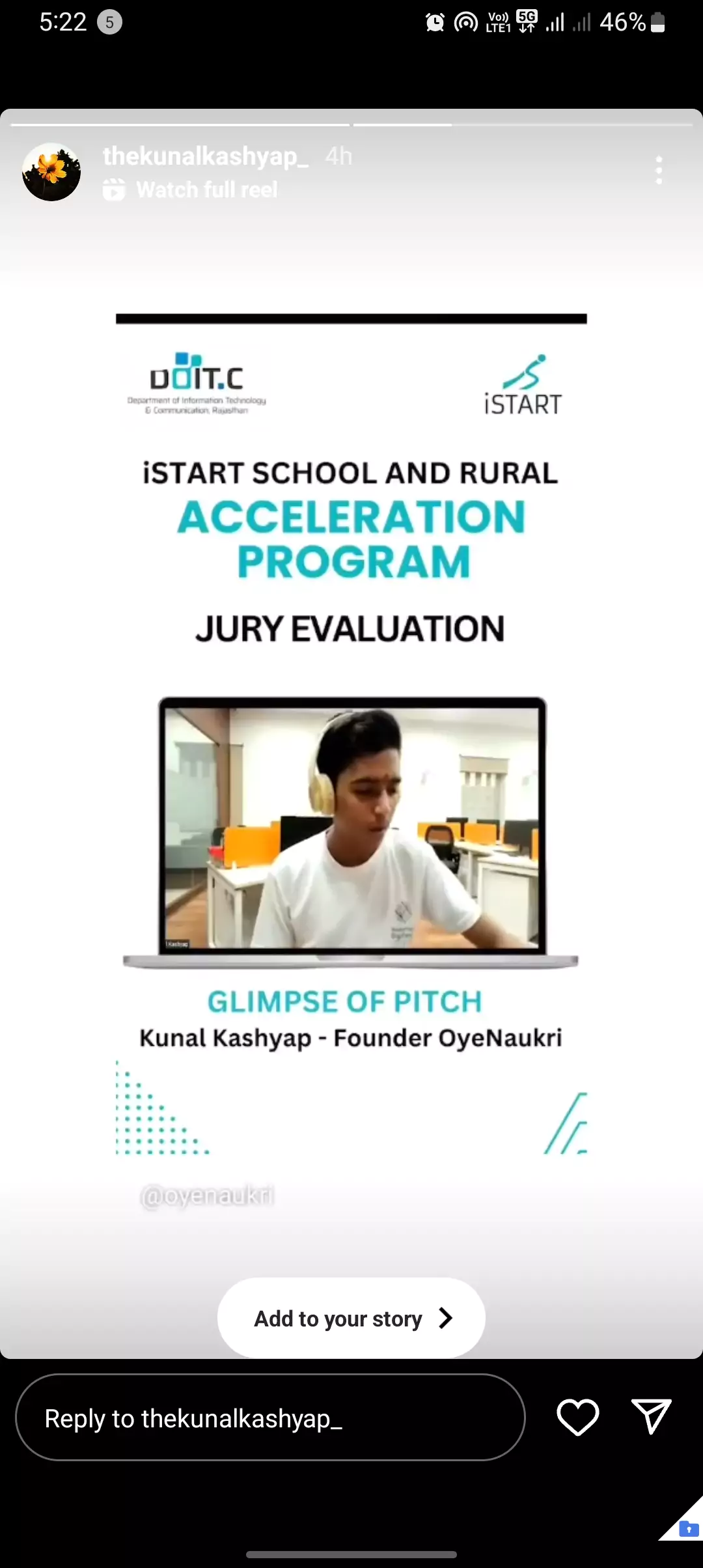
Just for the second image, one of my friends mentioned to me in his story to wish me a birthday.
Below is how it looks.
I got a message from that friend that was automatically sent by Instagram on their behalf when you were mentioned in their stories.
And secondly, I got a notification from Instagram even in the heart section when someone likes a profile it pops up from the bottom and the same thing happens when anyone mentions your username on insta.
What happens after the Instagram story is mentioned?
Just carry on the scenario where my friend wished me on my birthday.
Now the people who follow me can’t see the story unless I re-upload it and the story can’t be seen on your tagged in page on your profile page.
Another question is how long the story stays when I am mentioned in?
How long does a story mention stay on Instagram?
When someone tags you in their Instagram story it will stay for 24 hours to their followers, however if they are added to highlight it will be permanent only they can remove it.
So below I am mentioning everything in detail that will remain with you for a long time.
What happens when someone mentions you on Instagram?
When someone mentions you in their story, your username is visible in their story and anyone who can see it can tap your username to go to your profile. If your account is set to private, only your approved followers can see your posts.
Where are the mentioned stories shown on Instagram?
Stories that you’re mentioned in don’t appear on your profile or in your tagged photos. Bear in mind that photos and videos shared to someone’s story disappear to their followers after 24 hours unless they’ve added those stories as highlights.
How do I know when someone has mentioned me in their story?
If someone that you follow mentions you in their story, you’ll get a direct message from them that includes a preview of their story.
If someone you don’t follow mentions you, it’ll appear in your inbox as a message request.
How can I manage Instagram mentions?
You can change who can mention you in your privacy settings from the Instagram app for Android or iPhone.
There isn’t a way to remove your username from someone’s story once they’ve mentioned you, but you can report someone’s story.
| HomePage | Click Here. |
| FAQs Page | Click Here. |
There’s no way to see who’s on someone else’s private story, Even though platforms don’t allow it.