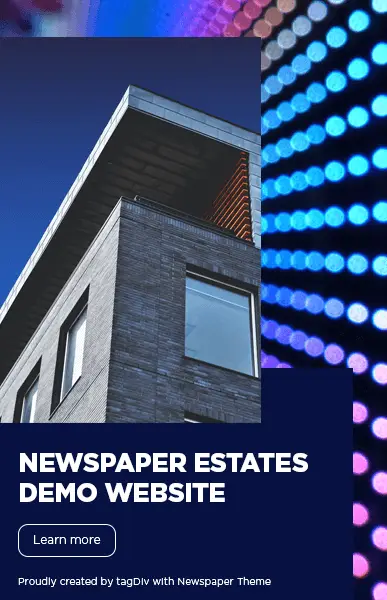Your Instagram Stories may not have sound. This can be frustrating, but there are a few things you can do to fix the problem.
Quick Fix for Instagram Story No Sound
Quick Fix That Worked For Me: When you encounter an Instagram story without sound, there are two possible scenarios: either you are viewing someone else’s story, or you are the creator, actively sharing stories but experiencing a lack of sound for your followers.
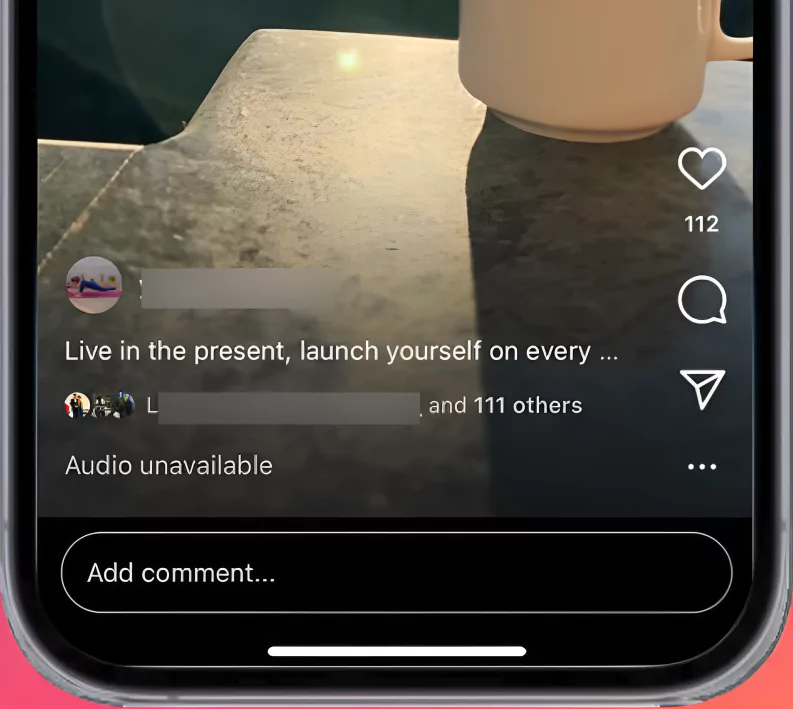
In the first case, when you are watching stories and audio is missing, the most likely cause is that the creator’s account may be restricted, causing the absence of sound. This can also affect you when they reshare reels or stories, leading to a sound-related issue for both the creator and the viewer.
If you are the creator and your shared stories lack sound, it’s likely due to a temporary bug within your Instagram account. This issue has been observed with many influencers on Instagram and is generally resolved within 1 or 2 days, although it may take up to a week.
Summary Of Quick Fix
In either case, the recommended course of action is to promptly contact the Meta team or Instagram’s customer support. Inform them of the specific story where you encountered the sound problem and provide them with the account or audio details related to the issue.
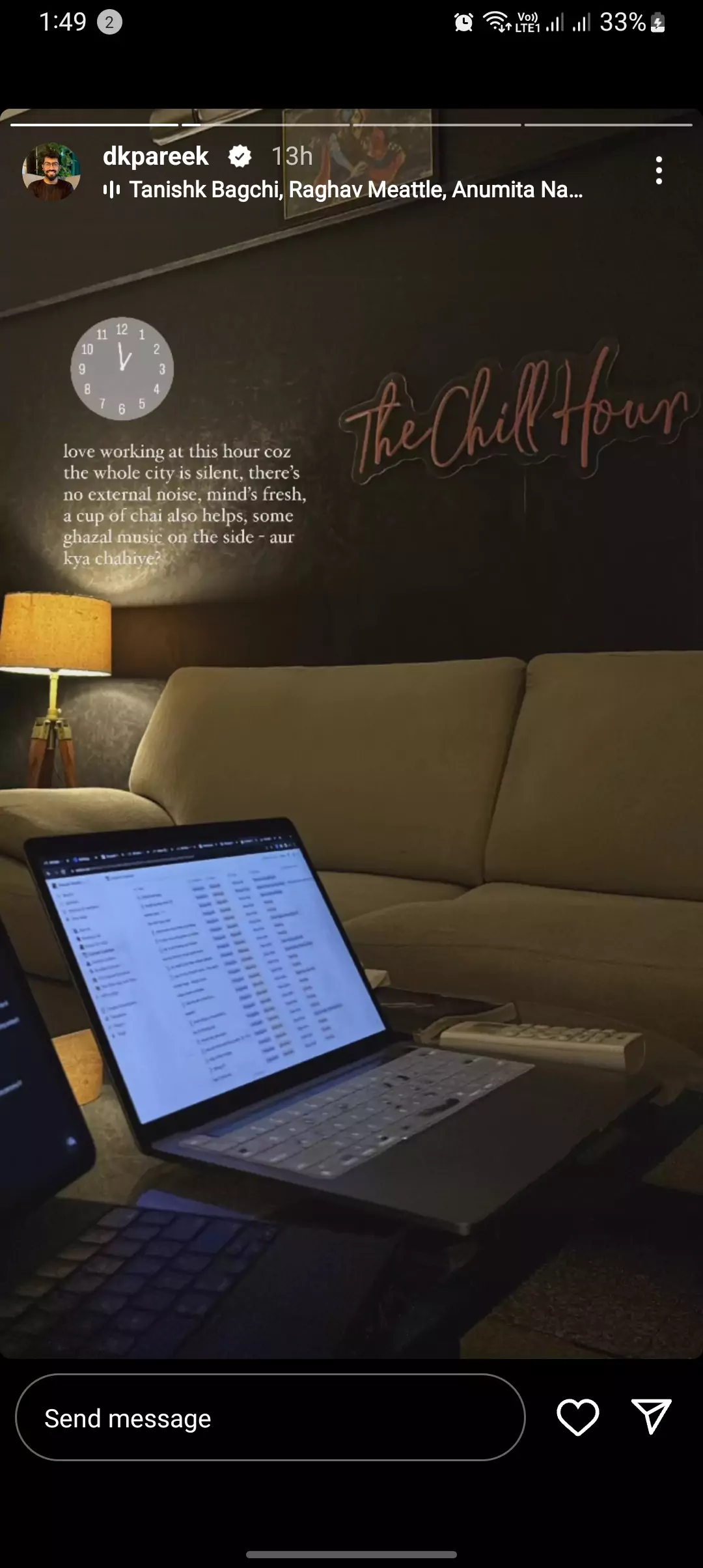
What is Instagram Story no sound?
Instagram Story no sound is when you can’t hear any audio on your Instagram Stories. This can happen for a variety of reasons, including:
- Device audio settings: Your device’s audio settings may be muted or turned down.
- Instagram app settings: The sound settings in the Instagram app may be turned off.
- Device compatibility issues: Your device may not be compatible with the Instagram app, or it may not be able to play audio on Instagram Stories.
- Software bugs: There may be a bug in the Instagram app that is preventing sound from playing on Stories.
Most of the time, when a story on Instagram does not have sound, it may be attributed to a specific error or bug in the account. I have observed various creators dealing with this issue, where they would upload a story but it would not have any sound for a few days. However, after a while, when they upload new stories, the sound would be back. This is due to a bug in Instagram, which can occur on any account, and it’s unknown when it will be fixed. Fortunately, the issue usually resolves itself automatically.
How to fix Instagram Story no sound
There are a few things you can do to try to fix Instagram Story no sound:
- Check your device’s audio settings: Make sure that your device’s audio is turned up and not on mute. You can also try restarting your device to see if that fixes the problem.
- Check your Instagram app’s settings: Go to your Instagram app settings and make sure that the sound settings are turned on for Stories.
- Restart your device: Restarting your device can often fix minor software glitches.
- Update the Instagram app: Make sure that you are using the latest version of the Instagram app. You can check for updates in the App Store or Google Play Store.
- Reinstall the Instagram app: If you have tried all of the above steps and your Instagram Stories still don’t have sound, you can try reinstalling the Instagram app.
- Contact Instagram support: If you have tried all of the above steps and your Instagram Stories still don’t have sound, you can contact Instagram support for help.
If Instagram support does not reply to you, In that case you can contact us right now and we generally help people to solve these things if you share your account details such as just your profile username you will know how you can fix it.
Tips for creating engaging Instagram Stories without sound
Even if your Instagram Story doesn’t have sound, you can still create engaging Stories by using the following tips:
- Use eye-catching visuals: Use bright colors, interesting textures, and dynamic movement to grab your audience’s attention.
- Add text and captions: Add text and captions to your Stories to explain what’s happening or to share your thoughts. You can also use text and captions to make your Stories more accessible to people who are deaf or hard of hearing.
- Use stickers and effects: Instagram offers a wide variety of stickers and effects that you can use to make your Stories more fun and engaging.
- Create interactive Stories: Create interactive Stories by using polls, questions, and quizzes. This is a great way to get your audience involved and to learn more about them.
- Promote your Stories: Share your Stories on your Instagram feed and in your other social media channels to get more people to see them.
Conclusion

Instagram Story no sound can be a frustrating problem, but there are a few things you can do to fix it. If you have tried all of the troubleshooting steps above and your Instagram Stories still don’t have sound, you can contact Instagram support for help.
So that is it for today’s article in today’s article I have shown you can fix the no audio in the Instagram story also if you Do not have the support of Instagram notes then definitely check this.
Even if your Instagram Story doesn’t have sound, you can still create engaging Stories by using eye-catching visuals, adding text and captions, using stickers and effects, creating interactive Stories, and promoting your Stories.